You may have noticed that Coupons.com
is making it a little more difficult for us to access zip code specific
coupons – so I’ve shown you below what you do in 3 easy steps:
- Click the “local coupons” tab at the top of Coupons.com
- Enter the given zip code in the zip code box and hit enter or click orange arrow
- Click the “coupons” tab at the top of Coupons.com
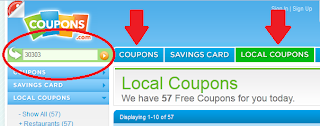

I'm not a big fan of the new Coupons.com look -- I wish they had just left it like it was!
ReplyDeleteHave a great day.
Robin